Groupon F.A.Q.
If you have any questions, this page is to help answer some of the most common questions or concerns!
How can I redeem my groupon voucher?
Here is a video showing how to redeem your voucher: https://www.youtube.com/watch?v=EvolO6Re2G4
Can I customize each item with different names?
If you would like different personalization on each item, you will need to customize the first item and place it in the shopping cart. You can then leave the cart by clicking on Continue Shopping, allowing you to personalize the next item. You can also search for your next item to personalize by using the search bar in the top right of the page. Repeat that process for the rest of your items. Once all of your items are in your shopping cart you can then proceed to checkout. For instructions on how to place an order please see FAQ on How do I place my order?
Which code do I apply to the order?
When you purchase a deal from Groupon, you will receive a discount code(s) that you can then apply to an order on our website. The codes will be a combination of random letters and numbers. The Groupon codes always start with letters GPN. A typical redemption Groupon code will look like this: GPNxxx1-xxxxx
What do I do if the code did not apply/ I forgot to apply the code to the order?
If your code did not get applied or you forgot to enter your code, please do not place the order or reorder. Double check that you entered the code correctly. If the code still does not work or the order is already placed, please contact our support team. For further help with discount codes and vouchers, please click here
What do I do if I do not like my product?
If you are not happy with the product you ordered, please visit our Refund/Return Policy page. (https://qualtry.com/pages/return-policy)
If you have any other questions or concerns please visit our main FAQ page here or our other Groupon FAQ here. Feel free to contact us at any time at Support@Qualtry.com.
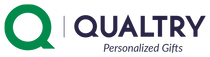
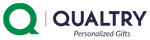
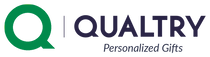
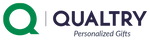






Leave a comment