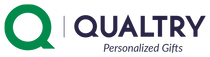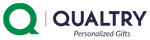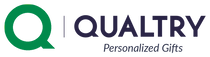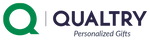Frequently Asked Questions
Ordering:
What are the shipping prices?
What should I do if I do not see any design drop down menu?
Can I still order a product that is out of stock?
What is Front of the Line?
Can I ship to different addresses?
Can I send an order as a gift order?
Can I leave a message for the recipient?
What is the status of my order?
Customization:
Can I slightly change the standard design?
Can I create my own design/custom order?
Discount Codes:
Which code do I apply to the order?
How to apply the redemption code to the order?
How do I apply multiple codes?
What do I do if the code did not apply/ I forgot to apply the code to the order?
Damaged or Incorrect Orders:
What do I do if I did not receive the correct quantity?
What do I do if there is a spelling error or other imperfection on the design?
What do I do if I make a mistake on my order?
Can I change the shipping address on my order?
What do I do if I do not like my product?
What do I do if I do not see the notes that I left on my confirmation email?
Ordering:
How do I place my order?
What are the shipping prices?
We calculate the shipping for orders based on the product, quantity and shipping address. Once you have added your items to the cart and have provided your shipping address, charges are shown allowing you to clearly see how much you will be charged for the product, shipping and taxes. Shipping rates shown on Groupon apply only to orders being shipped within the U.S. The “Flat Rate” and “Standard” Shipping rates usually take 3-5 days for the item to arrive after it ships. (Delivery speeds are dependent on where the order is being shipped.) Please note that orders can take up to 7-10 business days to be processed before they are shipped.
Can I still order a product that is out of stock?
Due to the popularity of certain items, sometimes our products do go temporarily out of stock. If the item you are interested in is currently sold out, it can not be ordered or put on a waiting list. Please know that we are doing all we can to make the item available again quickly. Once we have the item back in stock, it will be available to order on our website. If you have a discount code that expires soon, please see our FAQ regarding expired discount codes.
What is Front of the Line?
Front of the Line is a $9.99 service which ensures that your order will be processed and shipped within 1 business day of it being placed. You will be able to apply this option to your order once a qualifying item is added to your shopping cart. Please note, not all of our products qualify for the Front of the Line option. All qualifying items in the order will be shipped out within the next business day, regular standard shipping times still apply. Refunds for the Front of the Line option can only be given if a majority of the qualifying items were delayed. Front of the Line cannot be refunded for orders that are returned.
Can I ship to different addresses?
If you are wanting to ship your items to different addresses, you will need to place a separate order for each address. (Please remember only one code can be used per order. If you would like your code split into separate codes so you can place multiple orders please contact our support team.)
Can I send an order as a gift order?
Yes, you can do so in your cart. Click on "Is this a gift?" and enter any message you want for the recipient to read before opening the package. Prices will be omitted automatically if you checkmark "Is this a gift?".
Can I leave a message for the recipient?
If you would like to leave a note for the recipient of the order, you can do so in your cart. Click on "Is this a gift?" and enter any message you want for the recipient to read before opening the package. Prices will be omitted automatically if you checkmark "Is this a gift?".

What is the status of my order?
When we receive an order, the system sends the order information through and automated design process. Once your order is personalized and inspected for quality, your order is then shipped. Please see our Shipping / Delivery Policy page for more information on the time frame for orders. (https://qualtry.com/pages/shipping-delivery-policy) If for some reason your order hasn’t shipped after the allotted number of business days, please contact our support team.
Customization:
Can I customize each item with different names?
If you would like different personalization on each item, you will need to customize the first item and place it in the shopping cart. You can then leave the cart by clicking on Continue Shopping, allowing you to personalize the next item. You can also search for your next item to personalize by using the search bar in the top right of the page. Repeat that process for the rest of your items. Once all of your items are in your shopping cart you can then proceed to checkout. For instructions on how to place an order please see FAQ on How do I place my order?
Can I slightly change the standard design?
We engrave our products according to the format of the design you've selected along with the information (names, date) you've provided. Any modifications to the design template will be considered a custom order, read the next paragraph regarding custom orders.
Can I create my own design/custom order?
For custom design orders, the Minimum Order Quantity is 10 units per product. If you would like to send us an image or design that you would like on your order, please email our sales department at sales@qualtry.com. They will help make sure your item is customized the way you want. Please note that discount codes from other companies, like Groupon and Living Social cannot be used on custom design orders.
Discount Codes:
Can I use my expired discount code?
We have extended the expiration dates of all of our Groupon and LivingSocial redemption codes, and you should be able to place your order using the expired codes. If you have an expired code and it still does not work, please read the Which code to use question below. If that doesn't help, please contact our support team for reactivation of the code!
Which code do I apply to the order?
When you purchase a deal from Groupon or LivingSocial, you will receive a discount code(s) that you can then apply to an order on our website. The codes will be a combination of random letters and numbers. The Groupon codes always start with letters GPN, and the LivingSocial codes start with letters LS. A typical redemption Groupon code will look like this: GPNXXXX-xxxxxxxx, and a Living social code looks similar: LSXXXX-xxxxxx.
How to apply the redemption code to the order?
You can apply your discount code to your order at checkout by entering it in the text field that reads "Gift card or discount code". If you're completing your order on a mobile device, you can find the "Gift Card or Discount Code" box under "Show Order Summary". Please note that the code is case-sensitive. Once the code is entered, simply click the Apply button and you will see the discount applied to your order. Please make sure that the quantity in your cart matches the quantity that the code is good for as the code can only be used once. Note that unless otherwise stated no coupon codes, vouchers, or discounts will apply to sale items.

How do I apply multiple codes?
If you have multiple discount codes, separate orders will need to be placed for each code as our system will only allow one code per order. If you have multiple codes, we cannot combine them for a better shipping rate.
What do I do if the code did not apply/ I forgot to apply the code to the order?
If your code did not get applied or you forgot to enter your code, please do not place the order or reorder. Double check that you entered the code correctly. If the code still does not work or the order is already placed, please contact our support team.
For further help with discount codes and vouchers, please click here.
Damaged or Incorrect Orders:
What do I do if my order arrives damaged?
We do all we can to prevent your items from getting damaged during shipping, however, accidents do happen. If your order arrives damaged, please contact our support team. We will then send you a replacement for no additional charge.
What do I do if I did not receive the correct quantity?
First check your packing slip to make sure that your order was not split for production purposes. If it was split, you will receive the rest of your order soon. If you used a discount code on your order, please remember that you must adjust the quantity on your order to match the quantity that your code is good for as most of our products are not sold in sets but rather individually. If the quantity did not match the code, please contact our support team. We will be able to give you a new code to cover the cost of the remaining items, you will just be charged shipping.
What do I do if there is a spelling error or other imperfection on the design?
We do our best to make sure your products are customized exactly how you want, but because of the nature of the personalization business, mistakes happen. If your item arrives different than how you ordered it, please contact our support team and we'll send you a replacement for no additional charge.
What do I do if I make a mistake on my order?
When placing your order, a disclaimer will appear before entering checkout to remind you to double check the information you entered for the customization. Once your order is submitted, we cannot guarantee that changes can be made. If you need the customization changed on the order after you have placed it, please contact our Customer Support department with your order number and the item that is incorrect.
Can I change the shipping address on my order?
If you need to make a change to the shipping address on your order, please contact our support team. We cannot guarantee that we will be able to change the address but we will do our best.
What do I do if I do not like my product?
If you are not happy with the product you ordered, please visit our Refund/Return Policy page. (https://qualtry.com/pages/return-policy)
What do I do if I do not see the notes that I left on my confirmation email?
If you left a note to our designers in Notes to Qualtry, don’t worry if you do not see your notes in your confirmation email, our designers will see your notes.